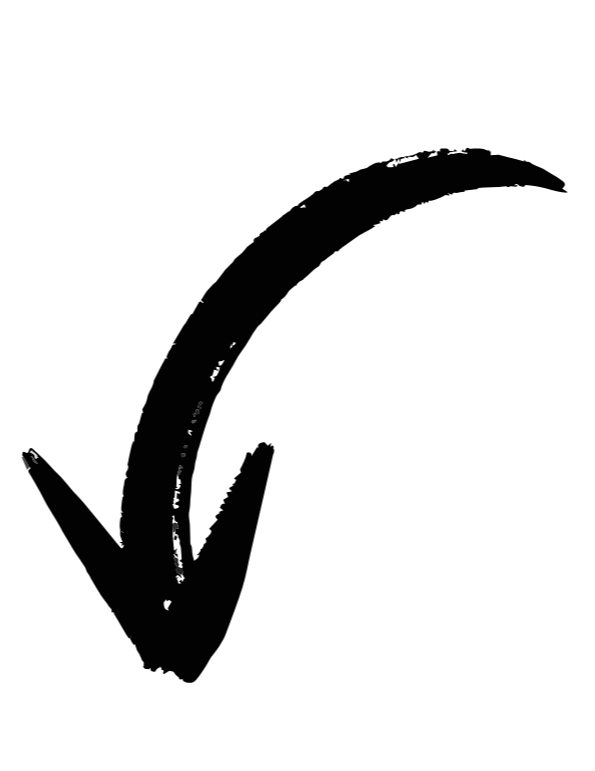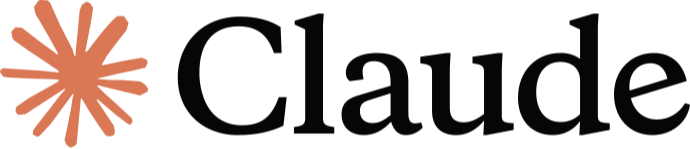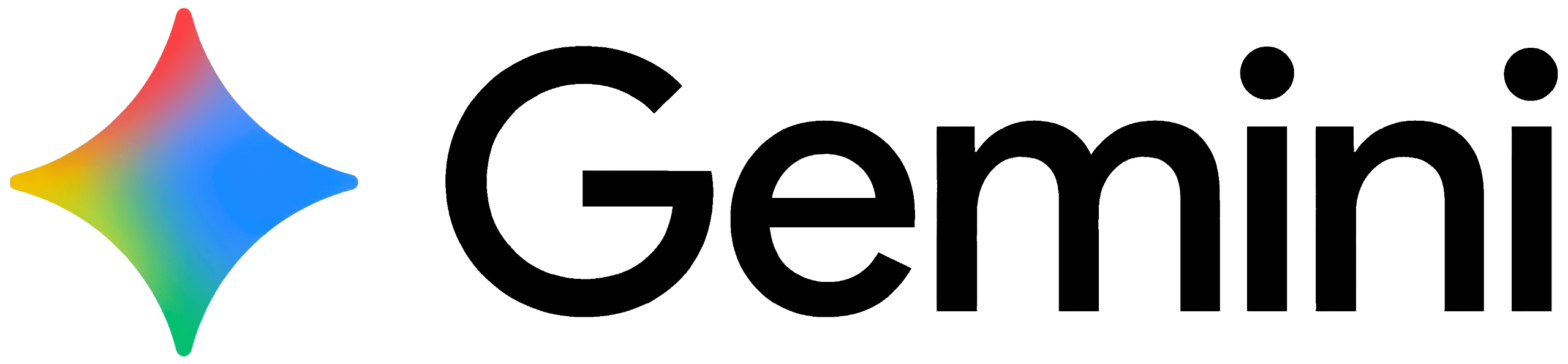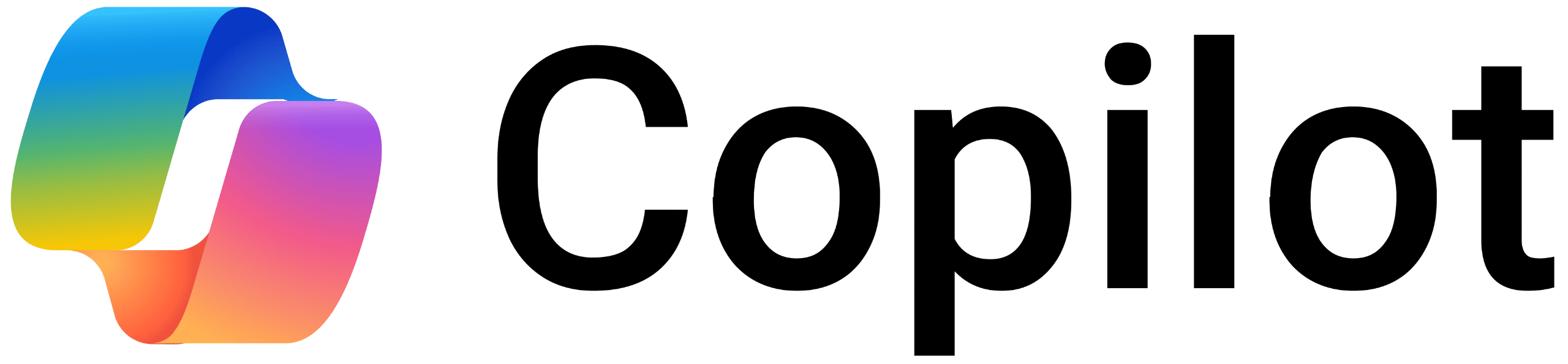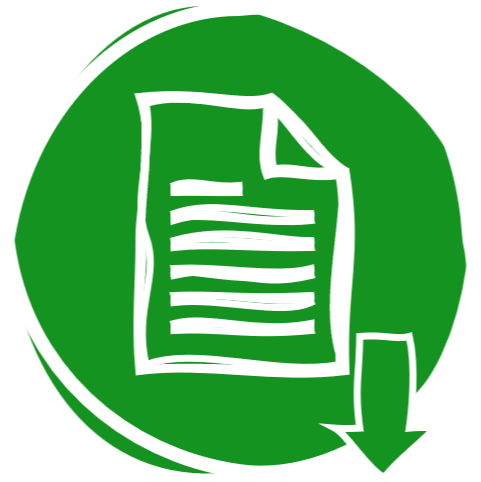10x your AI by Personalizing It
Stop fighting your AI. In this Next Level Friday, Greg shows how to personalize ChatGPT, Claude, or other AI so that it already communicates in your style, with your tone, and about the topics and workflows that matter most to you.
Key Takeaways:
- Generic AI outputs are inefficient—personalization multiplies usefulness 5–10×.
- Start with memory + personalization fields, then refine using feedback.
- Apply your tone, structure, and tools directly in your AI’s settings.
- Use the “Start in Your AI” links below to generate your setup instantly.
10x your AI by Personalizing It
Stop fighting your AI. In this Next Level Friday, Greg shows how to personalize ChatGPT, Claude, or other AI so that it already communicates in your style, with your tone, and about the topics and workflows that matter most to you.
everybody. Welcome. Welcome. Glad you guys are here. Many of you, glad to have you joining in. We are gonna be talking today about how to personalize an AI. So, so I wanna just kinda give a little bit of a context for those of you that haven't been to one of these Friday things before, what this is. This is a little bit of a granular kinda show it, little more raw, where things that we do, like, on social media or in, an official recorded training might be more polished. So the pros that you get out of that is that it's very candid, and it shows you exactly how things work, and you can kind of do that. And then we'll always have at the end of it a q and a, you can ask questions about how this applies to your situation or what do you do here. For for continuity, I'm just gonna kind of go through some stuff, and then I'll stop and have segments of q and a rather than just raising hands. If you've got a question, raise your hand. You can use that in the Zoom and just kind of post that up. Now and then and then afterwards, after we finished this and gone through all of this, if there's other questions about anything about how to next level with AI, either you personally or a team or your company, we can definitely do that. So okay. So let me let me talk just briefly, about this in a couple different aspects. The first is let me switch to a different view real quick. Okay. So the first is that what we wanna do is we wanna we wanna have our AI, and my guess is you guys have had this experience. You jump into AI, whether you're using ChatGPT or Clot or DeepSeeker, Grok or Gemini or whatever you use. I don't really care. But you ask it a question, and then what you get back is kind of like somewhat helpful, but it's a little bit garbledygook. It's like not what you wanna say. It's not and and that frustration, that kind of irritation, that's what we wanna do is we wanna teach the LLM, the the the large language model. We wanna teach that that AI how to be better prepared for us. So I'm gonna show you kind of an example. Now I'm gonna go pretty deep on ChatGPT as just the example, but this is particularly for Claude and for Gemini if you're using those tools. Claude more substantially for a long time. Gemini has just recently done this, but, like, DeepSeek and and and Grok are a little less oriented this way. So let me show you real quick in an AI. So if we look at a couple things let me pull this up. Okay. So if we're looking at a chat GPT, and I'm just gonna pull this up and share my screen here. Okay. So this is chat GPT. I'll go bigger here so everyone sees this. This is like a brand new ChatGPT. Nothing in here. Nothing nothing kind of experience. And I'm gonna show you first where the places are and then how you would go about doing this, and you can kinda get, like, a before and after. K? And so a couple things that I'm gonna do is I'm gonna go okay. So let's do let's do something like this. So the first place that you can go to get personalization, like, if I just came in here let let's start with this. Let's do an example of I got an email from somebody that wants to sell me something. K? And I'm gonna put a response in here. I'd like to respond to this email that I'm interested and would like the pricing. K? And it doesn't matter what the what the prompt prompt is, and then I'm gonna paste the email. So I got an email from somebody that said it's a cold cold email. I'm sure all of you guys have gotten this. And this is my normal response. I'd like to respond to this email and would and would and would like the pricing. K? So if I did this prompt, and I put this in here and I hit go with a brand new no no training, no information, here's kind of a polished version. Hey. Thanks for reaching out. Definitely sounds interesting. I'd love to learn more. Here's the best, Greg. And then it asks me if I'd like it to be more casual or more formal. K? Another response that I would mean is, let's say I was trying to write an email or a Slack message to my team at the company just telling them about kind of an important meeting that I'd like to schedule next Tuesday. So and I'm gonna show you a different kind of tool. So there's a there's a tool called Whisper Flow that allows me to just talk. You could do the same thing here by dictating. So I'm gonna just try try putting this in. So the way I'm gonna input this is I'm going to use WhisperFlow, which allows which is a a control Windows, and it just lets me talk rather than having to type it all out. So I'm gonna go I'd like to send a meeting invitation or basically a message to my my management team about the kind of an important meeting I'd like to do sometime next Tuesday to talk about how to improve profitability in the company. And then it kind of puts this in. You can see it corrected it a little bit. So Whisper Flow, that's a really cool tool. I use that as an input device all the time. Saves me a lot of time because I can speak faster than I type, but I read faster than I hear. So I kinda like that that kind of approach. But let's say I did that one. I put this in, and it gives me kind of a message. Right? Now the reason I did this is because this is the default response. This is kind of like the default information. This is kinda how it is. So I don't know. Dave, you got any other ideas real quick? Anything else you wanna try? You think those are probably good ones as examples? Yeah. I think that's great. Yeah. Yeah. Okay. Okay. So so what you'll see is in this email draft response, it kinda has a pretty typical email that's pretty decent. And this one has a meeting draft, and it just says, hi, team. I'd like to put this together. This is kind of the information. But there's a few things that I could do to actually help AI already know things about me, which will make these same prompts way different. So I'm gonna show you a couple places. One of the places is if you open up in chat, and this is true in Claude and in Gemini, you can go in and do personalization. So I'm gonna come into personalization, and I see a bunch of different things that we can do. First, you have to enable this, and you can choose a base style and tone. So I could actually have it be a different kind of tone if I would like. And then I can put a bunch of custom instructions in here. I can give it a nickname, occupation, and more about you. K? So I can give it a bunch of information about about me, and about how I talk, and what I'd like. So I typically like to be more concise than AI is. AI is too wordy for me. And there's a bunch of other things that I really don't love about it, and I wanna take those things out. So so typically, I'm gonna give it a bunch of custom instructions so that now every time I ask the exact same prompt, it's gonna take my prompt, plus all this other information I've told it, and it's gonna make that prompt way better. And this this is the difference between AI being irritating to work with for me versus actually being really productive and useful. So that's that's the first thing I'm gonna do. The other place that you can actually make a big difference here is if you go to your settings, one of the things you can do in I think it's data I think it oh, here. It is managing the memory. So by having my memory saved, it's actually remembering as I go historically, and I can go and manage it. So for instance, if I was looking for a piece of software to use, and I was deciding between Salesforce and HubSpot and Pipedrive and a bunch of other kind of, you know, CRMs, it might remember that about me, and it might keep bringing that up. I might come into my memory, hit manage, and I'm basically gonna take those memories and say, get rid of that one, add that one, do some things like that. So I'm gonna kinda show you that one. Both of those, the personalization up here and the memories, work across all of ChatGPT for you. Right? And that's true pretty much how Claude works. That's those are those are pretty universal ones. And if I was just starting with ChatGPT, I hadn't done any of this, this is what I would do first. This is kind of probably the first place I would do If if I was kinda helping, like, say, one of my my like, my fifteen year old used ChadGBT, I'd tell him to turn on the memory, and then I would work with him to come up with these custom instructions. This is how I would do this. Now, I'm going to show you an advanced way to do this, because I think going and writing all this out is a bit cumbersome and challenging. So the way I suggest you do this is I suggest that you grab this as a I'm just gonna grab a screenshot of this and say, this is the stuff that I need to fill out. K? So I'm gonna grab this, and I'm gonna start a new chat and say, help me fill out this personalization. And then I'm just gonna paste that email or the image that I got. So it's actually I'm just gonna screenshot this, and this is this is kind of the next thing I wanna teach you guys about AI is that if you have it help you talk to AI, it you have it, like, don't just ask it questions. Ask it how to ask questions. So if I said, hey. I'd like to fill this out. It's gonna give me it's gonna look at the custom instructions, and it basically starts filling all all this stuff out. Here's kind of some examples. Here's about me, things like that. If I've already been using ChatGPT for a while, this is gonna be a way easier way than me trying to write it. It's gonna say, oh, I've noticed in the past you don't like using emojis, or you wanna kinda change this, or this is what your position is. And it's gonna take a pretty good shot at this. And then you can just say, either by hitting dictate or whatever, you can actually just change it historically and say that you'd like to, like, basically go through this process and have it kind of refine it, and kind of do that. That's a way easier way to come up with it. Now in this case, because this is a brand new account, it has no information about me. It doesn't know what I want, doesn't know what I like, doesn't know what my position is, none of that type of stuff. Now, I'm gonna show you on my other one. Let's see if I can do this here and switch to my personal account. Oh, no. That's not the one that I want. Let me switch here. So what I'm gonna show you is my actual customization that I've already done because I think that'll be more useful. One sec. Okay. Alright. So if we look at this here and I look at my personalization, I gotta do it like this so I don't share stuff that I shouldn't share. Okay. And I look at my personalization by going to that same spot, and I pull up my personalization. I have a couple of things of custom instructions. So I I really have this, and and this is because I had ChatGP do this. I say I wanna begin every answer with a decision snapshot. It's kinda like a too long, didn't read kind of thing because chat sometimes is just really wordy, and I just wanna have in two to three sentences, give me one to two lines, summarize the key recommendations or your answer, and then that way I can tell at the very beginning if everything that's coming afterwards is worth reading or or if it's gonna be what I even want. So I can stop it quickly. That's one of the things that I do. And then the next thing I do is I have I'd like an initial intake of three to six bullets of core logic trade offs. I want a short outline. I wanna be direct, decisive, challenge assumptions. I don't want you to just be like, yes. I don't need another yes man person in my world. I need a I I need direct feedback, and I want you to come back. If you don't know something, don't guess. I want you to be kind of aware of a few things. It uses my personal religious beliefs, talks to my tech stack. So I'm like, I don't want you giving me suggestions of software choices that are not what I use. I wanna use the ones that I use. I give it a bunch of different another thing I did is I really want execution ready assets. So if if I need something, want you to get to, like, I can share this. I can use this. I wanna build this type of a thing. And then I'd like to verify recency. So don't don't just throw things out that are old, and then don't give me filler or content. And I'd really like a crisp, confident, results driven statement. And then I'm like, do not use emojis, and do not use em dashes, because it sure loves those. I hate them. And so so anyway, so that's kind of what I did. So I I put this in here. So I'm gonna copy this. I gave it a nickname. I put my occupation, and in my occupation, I actually did both what I do, but also my role as here's my kids' names, and I'm a father. I'm a husband. This is what I do in the community. Here's what I do in church. I gave it, like, all of those things, not just the occupation, and this is for my personal one. So I'm gonna copy that, and then I put more about me. I I put a whole bunch of things, which is kinda similar type stuff, and this is this is what I put. And then I've got a whole bunch of memory. So I'm just gonna take those things, and let's switch to this one here, to these chats. And so what I'm gonna do is I'm gonna go show in my personalization these custom instructions. So I'm gonna pull up my instructions that I put right here. I'm gonna put we'll go with Gregorio is what I want it to call me. I'm gonna say that is my kind of role, founder and CEO of Next Level Business, and also Audio Video Systems, and a couple other companies. And then more about me, This is kind of what I do, and I'm gonna save that. Okay. So now what I wanna show you is if I go back to this same question that I asked back here, not this one, the meeting draft for profitability, I'm gonna take the same exact prompt, and I'm gonna stick this in a new chat now that it knows about me. And let's compare before and after kinda how this works. So now it gives me a decision snapshot, so it tells me what it's doing. I like that way better, because now I'm like, okay. Did you even get the point? Did you misunderstand? It takes an initial take. It gives me what I think it wants to do, gives me a subject, and it came up with a different prompt. Very specifically, the goal is to do here's kinda what we're trying to do, and it's identifying a little more kind of CEO strategy agenda ish kind of thing. And this is what that one looks like. If I go to this one, this was the question, and it didn't give me anything else. It just said, here you go. Here's the answer. Here's the email. This one gave me a decision snapshot so that I can see if its assumptions and its ideas make any sense. It gives me an initial take of what I think it's supposed to do. It tells me this is what we're trying to do is to get this ready for Slack or email. And it knows Slack because it knows that that's one of the tools that I use. It doesn't try to tell me for Microsoft Teams. It doesn't try to tell me for, you know, something else, for Discord or whatever. It's giving me that, and then it gives me this this message. Now if I didn't like this, if I was like, oh, there this I keep getting this kind of thing, I would go back to my personalization help, and I would say, based on what I'd gotten, so here is what I put, And I put those answers in of this, this, and I probably, just for brevity, I would I'd I'd explain that each of these, what those steps are. But let's say I did this, and I'm like, okay. So that's kind of what I got, and it's gonna say, excellent. Here's kind of what you've got. Here's the occupation, more about you, response structure. It's kind of giving so it's writing the instructions that I would normally copy paste into my personalization. And I could say something like, I'm still getting too long responses for emails and things like that. So how how can you adjust this so that it'll more concise and and and be even shorter and more to the point? So if I added that in, and I said, okay, this now updates my personalization. So all I have to do is give it a little bit of feedback, and it's now saying, here's kind of my occupation. Right? Scott, founder, CEO, co owner of AVS, husband, that type of thing. Here's more about me. Here's response style. This is stuff about, like, how I wanna operate. And then this is kind of what it changed. So now I can actually go, okay. Great. And now I'd copy paste that and go stick that back in. K? So that's that's kind of the process. And if if all you did was just that in whatever you're using with Claude, or or ChatGPT, or Gemini, or whatever, this makes this makes using AI literally five to ten times easier to use. It's super, super easy. Okay? Let's do the same thing for this other meet meeting draft. Let's see. This email draft response. Let's do the same one of this. I'm gonna copy this same exact prompt, so it's the same. I'm gonna go put in here this, and let's see what it comes up with. So it gives me a decision snapshot. Right? So I can see what it thinks I'm asking it to do, and it gave me an e email reply. Look how short that is. Compared to this email draft, yeah, it's about the same. But it's kind of like, here's here's kinda what I got, and then I got this email draft. Thanks. I'm interested. Can you share pricing? Quick overview how the virtual mailroom works. So it actually asked a few more questions, and it just kept the tone short professional. So in this case, that was pretty close, but that's how AI is gonna make a make a big difference. Now, this is this is kinda like account wide across the board. And and before I go on to some more advanced stuff, let me kinda open it up if you guys have questions, or like and and, Dave, can you make it so people can either raise hands or quick questions? Do we have any? Let's see. Not yet. And if you don't, that's fine. I was gonna ask, what are the what are the on your instructions, I I loved how you did your instructions, but what were the end marks that you didn't like or emojis and what are those? It's an em dash. It's the you know, the hyphens? Yeah. Technically, the long ones is called an em dash. And Oh, okay. For whatever reason, AI loves throwing those in, and I always delete them. So I'm like, I don't wanna delete them anymore, so I just put in my instructions, don't ever do that. Yeah. Like, that alone makes AI way less annoying in my view. I'm seeing a lot of yeses. You guys are all seeing the same thing. And emojis, that's also another one. It loves emojis. Yeah. And if you'll notice, I got no emojis in in my in my responses, but it didn't do it at the beginning either. Good. Good question, though. Other questions? I missed the very initial thing. Did you make that little personalization guide help? That thing that that little that you were copying from? No. Oh, okay. So two things. So in the personalization, you come to personalization in here. This is where you change the settings. So Oh, okay. This is true for anybody. And this is for chat GPT. This is in chat, Claude. Yeah. Let me just show you really quick. Yeah. If we switch to Claude. I use more Claude lately. Do you? Okay. Yeah. So if we're in Claude here, you kinda have the same thing of settings, and you have this personal preferences. So you can see there's a whole bunch of this in here that you can do. So this is kind of what Claude does at the same level. And then another thing that you can do if you want to create a new chat is you can edit these styles. So so it's it's kind of the same thing. And by the way, if I was not clear, I would start with, I wanna personalize my LLM, and this is the one I'm using, and let it help you kinda know what you can customize and what you can't. Like, you don't have to become a genius of the tool. Just ask it the question and let it do that. But, like, in here, I would, you've got, like, using styles, and so I have a couple, like, this strategic snapshot where I've said, for strategic snapshot, I'm gonna this is what I mean. So if I choose that style, it'll talk to me in that style, and that's how Claude works, if that makes sense. And so so Claude does it this way. Gemini just recently came out with the ability to do the customization. I think I've got that up somewhere, Maybe I don't. But you've got the same thing for Gemini where you can edit the the personalization. I think they call it a context. Let's see if I've got that. Yeah. I don't have it right in front of me. So I I I won't make you guys wait and watch. But in Gemini and that's kind of a recent thing where as far as the last time I looked, which this is another thing is it's constantly changing, is like DeepSeek and Grok and some of those other tools, they don't really have that same level of personalization. And so so what you'd wanna do is maybe either have like a prompt that you copied and pasted that started with that, or you'd wanna have some of the useful reusable tools that you can use there. You kinda have to do it that way. And and Gemini, a couple weeks ago, that was how you had to do it. Gemini is Google's. Anyway, so that's kinda how that works. Good question. Okay. Any other questions on this? Then I'm gonna show you some more advanced stuff here. I've just saw like if you've already done this part and this is easy, this feels basic. I wanna show you kinda like the next level how you do this. Okay. Next thing I wanna do is when you're looking at at at these types of tools, this is across your entire account, but you have two other things, and this is true in the other tools as well, but I'm just gonna show chat, is you've got projects and GPTs. A project is like a a specific narrow context. So let's say, if I had a project that was very oriented towards maybe doing marketing emails, or if I had, like, I was writing, like, HR offer letters, or if I was trying to do a certain kind of Excel calculation, or I was getting sales feedback, something kinda like that. I'm gonna create a project, and I'm gonna name it let's just pick an an easy one of like, basically marketing. I can't type for a second. Okay. So marketing, basically copy your draft. K. So something kinda like that, and it's a writing. I don't wanna do that. Let's go back. Okay. Okay. So if I said marketing copy and I hit create project, what this does is it creates like its little own folder that I can have chats in. And what's different than the other personalization is this is now very specific to that type of thing. So I would wanna have one of these for my personal, like different kinds of contexts, or different kind of regular use. Like, I might have one in there that's like, kind of like good coaching and relationship, and how do I talk with my wife. I don't really want down here to put those personalization and have it always bringing that up. I wanna go to that, or I wanna go to marketing, or I wanna go to something specific, and then I can come up here and add instructions, and write some custom instructions to say, hey, every time I come here, I want you to do this stuff. The other cool thing that you can do about these is you can add project files. So if I was like, hey, here's what my website currently has. Here's copies of my marketing information. Here's here's a whole bunch of information I just want you to know. And you could put like your handbook in here, and you could say, hey, I've got questions about my handbook. Or you've got things that are something like that where you don't really need the AI to always be bringing that up, but when you go there, you want it to already know a bunch of stuff. Now, to be clear, I wouldn't do this right off bat if you're just starting and you haven't done any personalization. Start with what I already talked about before, but this is actually super helpful. So I'm gonna show you a couple that I've I've done that that are that are really useful for me and how I work, and I'll just give you kind of an example of that. But this is this is one where you can do this project, and you can make a a project like this. The kind of the other cool things, just as FYI, is you can share projects if you're on a company account across to other people, but you have to be in the same workspace. So it's not really like shareable as in, hey, let me share this with the world. It's kind of in my little workspace, and it's usually I use these pretty regularly to come back from them. I'll show you in a second how I do that. The other thing you can do is a GPT, which is really similar. A GPT is different in that you can do the same thing where you can create a description with instructions and you can have files. The difference though with a GPT is that it actually doesn't use as much or any of your other history of memories and instructions. So it's kinda like a brand new little fresh GPT, and you can then share this outside yourself personally, publicly. You can give this to other people. And so so I like GPTs when I'm like, I don't really want you to know anything about me. I just want you to exactly do this. K? That's one of the ways I use GPT. More advanced when you're starting to do automations, if you're trying to get like Make or Zapier or something like that, a GPT is basically a really good testing process for that, cause it like gets rid of all of your other instructions and memories and all that type of stuff. Okay? So let me show you a couple of these that I really like, that I I use regularly, that I think it apply to a lot of you guys. Okay. So one of them is let me close out of this. Let's see here. Okay. So I'm not sure how to make this bigger. Sorry if this is a little small, but let me show you one of these that I really like. One of these is a GPT that I've created, which is a contract advisor. So what this does is, I don't know how many of you guys walk in and you see like at the dentist office, they're like, can you sign this? Now for somebody like me who actually knows legal requirement, like, that's a really annoying thing. I think most people just sign it, and they don't know what they agreed to, and that's kinda how that works. And so but I don't wanna sit there and read every contract. So what I do is I I created some instructions here for this. Let's see if I can do this. Wish I could make this bigger, easier. Anyway, so this is this is how I created the instructions, and I did it the exact same way that I said before. It's like, every time I have to sign software up and it says agree to these terms, or every time I have to sign a contract, I just wanna be able to drop it over here, and here's what I want you to do. Here's the instructions. You can see that chat did it, the instructions, because it's got a bunch of emojis in it. So it's got instructions for the behavior. I want you to act as a contract adviser. That's what I want you to do. And your job is just to look at it. Tell me if there's anything really weird or out of the norm. So like my kids signed an apartment lease, and I just dropped it in here, and it came back and it said everything looks really normal except for the insurance. They have a really weird requirement for insurance that's not normal. And then I can go, okay, what is that? And then I can deal with just what's weird, and that saves me a ton of time. Okay? That's just kind of an example of a GPT. And I can say, here's all the instructions. I can give it files if I'd like, but that is how I work with those. And then when I do a chat, specifically with this contract advisor, I just drop it in here, and I hit this chat GPT, and now I can just upload, and I can just do a screenshot from my phone. I can just say, like I did this at the dental office and I just took a picture and it said, hey, it's actually missing half of it. And I was like, can I get the rest of the contract? They're like, oh, nobody's ever asked us that, which means nobody's reading them. So, right? So that's that's kind of one of the ways that I use a GPT. Some of the other ways I've used GPT is when I'm trying to build like a project. So for us at Next Level Business, we build projects pretty regularly. And so I might be a do a project that says, let's just choose one really easy. I'd like to create a project that is about making a chat GPT for for a contract review, and I'd like you to just define success and then tell me kind of what what that might look like. And I already have a bunch of instructions in here. It looks at all my other projects, and what this does now is it creates a definition of success. So any of you guys who've done this in the program where you have to define success for a project, that takes more work than I want it to be. And here's now a definition of success. And then I can say, yeah, let's turn this in. I can just put yes to turn it into a project, and it's now giving me the name. So it gave me the name, gives me a short description, it defines success, it tells me which parts of the company that it might be involved in, and then instead, I can actually just start doing feedback with it. Right? And that's because in here, the instructions or the guide for this this GPT already has a whole lot of instructions. This is what I want you to do. Here's the things I want you to choose. And again, same way, I started by just telling chat to write these instructions, and then I fix it and refine it. Okay. Now if this is way advanced for you guys, like, don't don't feel like you've got to jump into this. I just wanna make sure I'm given some good meat if you if this is the stuff that you guys want. And then let me give you a project one. Here's kind of a project list. So one of the projects that I have is, and and this is kind of a good example, is like next level business with AI sales and marketing. And so in here, I have some files, so I can edit the project name. I can change the instructions, and this basically just describes the program and what we have included. And I don't have to do that again. And so every time I come in here, I can write a quick email, or I can write something, and it actually puts it in my tone with how I want to work really fast. And because it's in a project, it's also using my personalization. Okay. Alright. So now that's that's like kind of the next level of this. Right? So so let's open it up to questions, or if you guys have some ideas, or you wanna kind of think about, I'd really love to hear how would you use something like this? How would this work? Yeah. Go, Travis. Well, I saw you use custom instructions really fast. I mean, and you their yours are quite detailed and I love that. But for, you know, a beginner like me, where would be a good place to find, you know, some ideas for custom instructions besides the ones I can naturally think of? Yeah. So this playbook afterwards, what I'll do is I'll give so so I'll give you, like, a a kind of show notes, and I'll give you a a basically a prompt that I would use, or an example. And so you could say, hey, here's some example instructions. I'd like you to make this for me. And then just let it write it. And and so so it's not so much about go somewhere to get an example. It's more like use the AI to write it for you. And then when you look at it, go, I don't like that. I don't like that. Change this. Add this. And then let it write it again. And then I'd almost just copy paste that right into your into your personalization. And that's how it, like, those are detailed because of that. I didn't sit there and spend five hours writing these. Like, I'm not patient enough. So those of you that know me know that's true. Okay. So okay. Good question. Any others? On the projects, what say say I'm working on we'll make it Thorn focused. Say I'm trying to hit all apartments that are above, you know, fifty units or whatever. Do you think projects or g p building a GPT would be better? Well, that one is more like a data mining kind of thing that you're doing. And is that like a one time thing you're doing, or are you saying you wanna know how to interact with this list of people or if you've been there before? Like, what would it like, like Yeah. I mean, I I haven't even thought about that. Well, yeah, we talked to my meeting today or our meeting this morning. Like, when I'm in the Salt Lake area, I'm gonna try and hit bigger fish, and that that's gonna be a focus of mine whenever I'm in Salt Lake, West Valley, you know, more densely populated areas. And so I would like not not even just apartments, any industry that's gonna be a good fit for Thorn, but I want them to probably be above, you know, two grand a year type of thing. Yeah. So so a couple things that I might do. So that one's a little different. So projects are usually, like, repeat, like, thinking partner ish kind of stuff. Where I think what you're saying is I'd really love to have, like, a list, and I'd like to be able to see when I'm at this place, what's close by, and have it just really quickly answer that question so you're not fumbling a whole lot. So here's here's what I would try. I haven't tried this exactly, but I would probably try using Gemini because it's a Google product And it would easily have access to Google Maps. Oh. And so in Gemini, I don't even think you'd need a project or anything. You might be able to create, like, a context of this is what I do, and I haven't seen Gemini change to projects quite yet, but you can create what's called a gem, which is like a GPT. And so you have a gem that just says, based on the address that I'm gonna give you, I'd like you to come back with all of this stuff, prioritize it this way, give me this list, and then send me a link to a Google Maps with all those items on it. I'd probably try that a little bit and see if that works. And and the reason why is because Google's gonna be really kind of accommodating for a Google Map, where, like, chat probably like, Google fight it a little bit. Like, I'm noticing they're they're kinda getting a little territorial. So Yeah. Anyway, so so I might try that, and then what you do is you just what you do when you go to that gem, you just go click on the gem and you'd say, I'm at seventy two hundred South and thirteenth East. That's all you have to say, and it knows all the rest of what you want it to do, and it just comes back with a Google Map, and here's the list. And and you just kinda have to play with that and see if that'll work. Yeah. If that doesn't work, you probably have to do a more complicated tool, like using Appify to do like a Google search, or you could get like a kind of a proximity. There's ways that you can do that, but I'd try that first. That'd be where I'd Sounds good. Cool. Yeah. And and to put that in context, like, let's say let's say, Abel, that took you four hours to figure out. Right? To get get it kind of working well enough that it saves you time. How much time or how much of an improvement would that make, like, in your day? Think a ton because, I mean, a lot of I mean, we can Google stuff, but a lot of times, we're also just driving around an area that is good, and it's just knocking doors. You know? Yeah. So So so would it save you, like, twenty minutes a day? Ten minutes a day? Like, what do you think actually in time? At least thirty. Yeah. Probably. Okay. So so the way the way I want you thinking about this is if you spent four hours actually working on this and it saves you thirty minutes a day, then like in two weeks, you made your time back. But then you made your time back forever after. It just keeps getting better. Right. That's kinda how AI works. Like this Right. This personalization takes time, and if you can do the personalization, it's gonna cost you some time, but it should then save you. So in the long run, this just keeps getting better. And after you start doing a bunch of this kind of stuff, it it starts really shifting your day and your week. Okay. Okay. David, anything else that I forgot or that I need to cover? Questions that I missed in I guess, for me, really, I'm just curious to know what what LLM platforms most people use. I'm guessing chat, but I'm interested to know what everyone is using. Okay. But yeah. And let's let's do it two ways, because I don't know if your business is different than personal. So personally, how many of you either raise hands or just kind of put it in Slack or something like that, or raise your hand on the on the on the meeting. How many are using ChatGPT? That's kinda like your primary. How many are Claude? Claude? How many are Gemini? K. How many are DeepSeek? That'd be a fun one. K. How many are I guess there's a couple Copilot and Gemini. K. Good. Those are the other one. Copilot, that's Microsoft's Windows type thing. K? Okay. I'll just tell you kinda in general what I see companies doing. Most businesses are using ChatGPT and and Claude, and they're starting to use Gemini. It looks like Gemini is gonna make a really big push for that. And Gemini and Copilot, so Microsoft's and Google's, that's kinda what a lot of businesses are going to. But but right now, ChadGPT is by far the the most used LLM. And then after that, it's kind of like it kinda depends. And, you know, different parts of the country or the world are different. Like, DeepSeek is gonna obviously be a bit much more popular outside the United States than in, just because it's it's not you know, it's it's from China. It's a little different. Anthropic does Claude, which is European. So you kinda have this interesting thing. I am tool agnostic. I do not care. As long as it's safe and it's functional and it works, that's great. And so yeah. K. Anybody use a tool that we didn't bring up? Like, Perplexity maybe, or something else? K. Okay. Alright. Anything else? K. Any okay. Now let's switch to if you guys got any questions or anything you guys wanna cover in general besides what we talked about today, is there anything about AI use or a tool or an implementation you're trying, or you want some some suggestions or guidance? We'll call it a wrap.
Key Takeaways:
- Generic AI outputs are inefficient—personalization multiplies usefulness 5–10×.
- Start with memory + personalization fields, then refine using feedback.
- Apply your tone, structure, and tools directly in your AI’s settings.
- Use the “Start in Your AI” links below to generate your setup instantly.